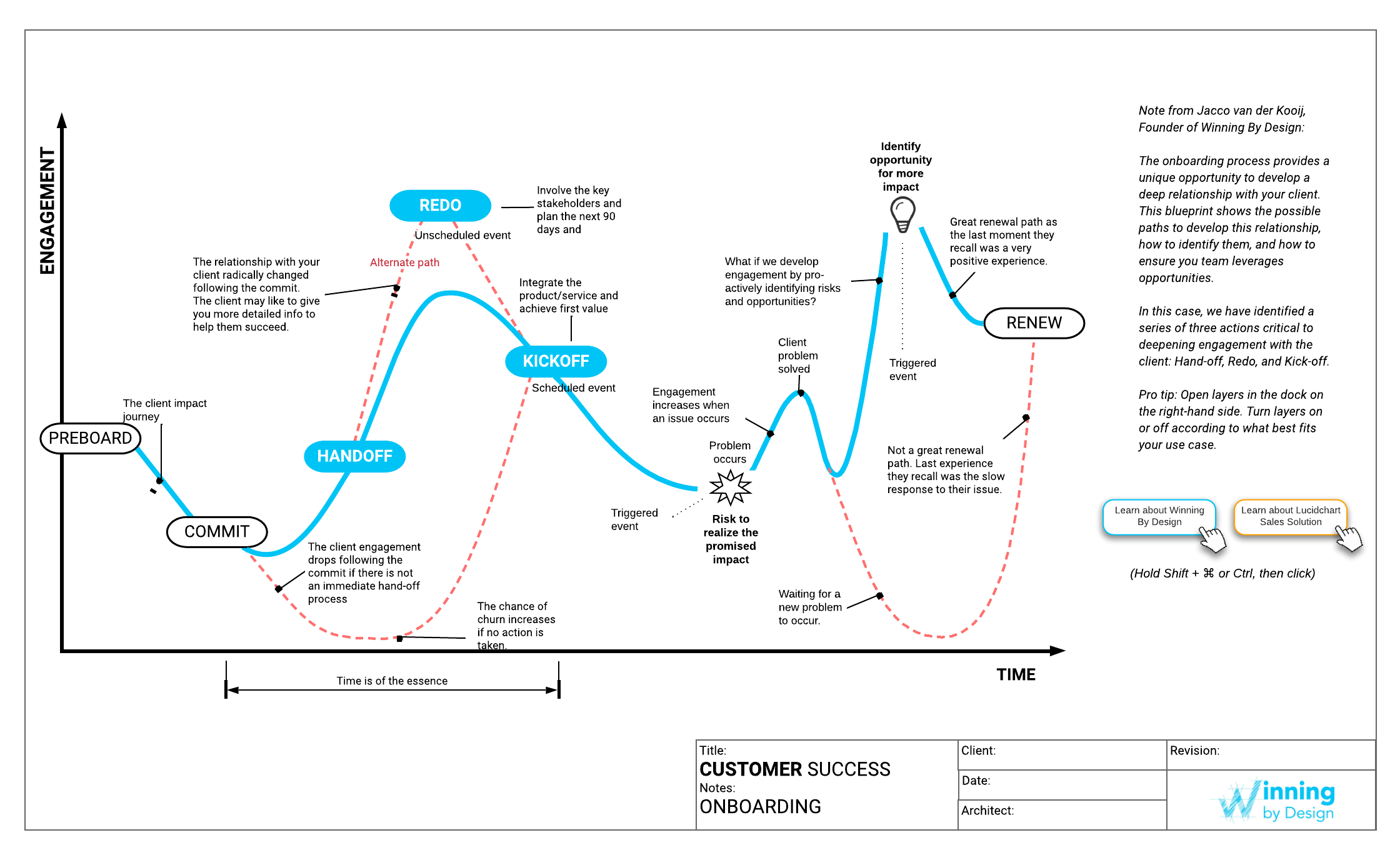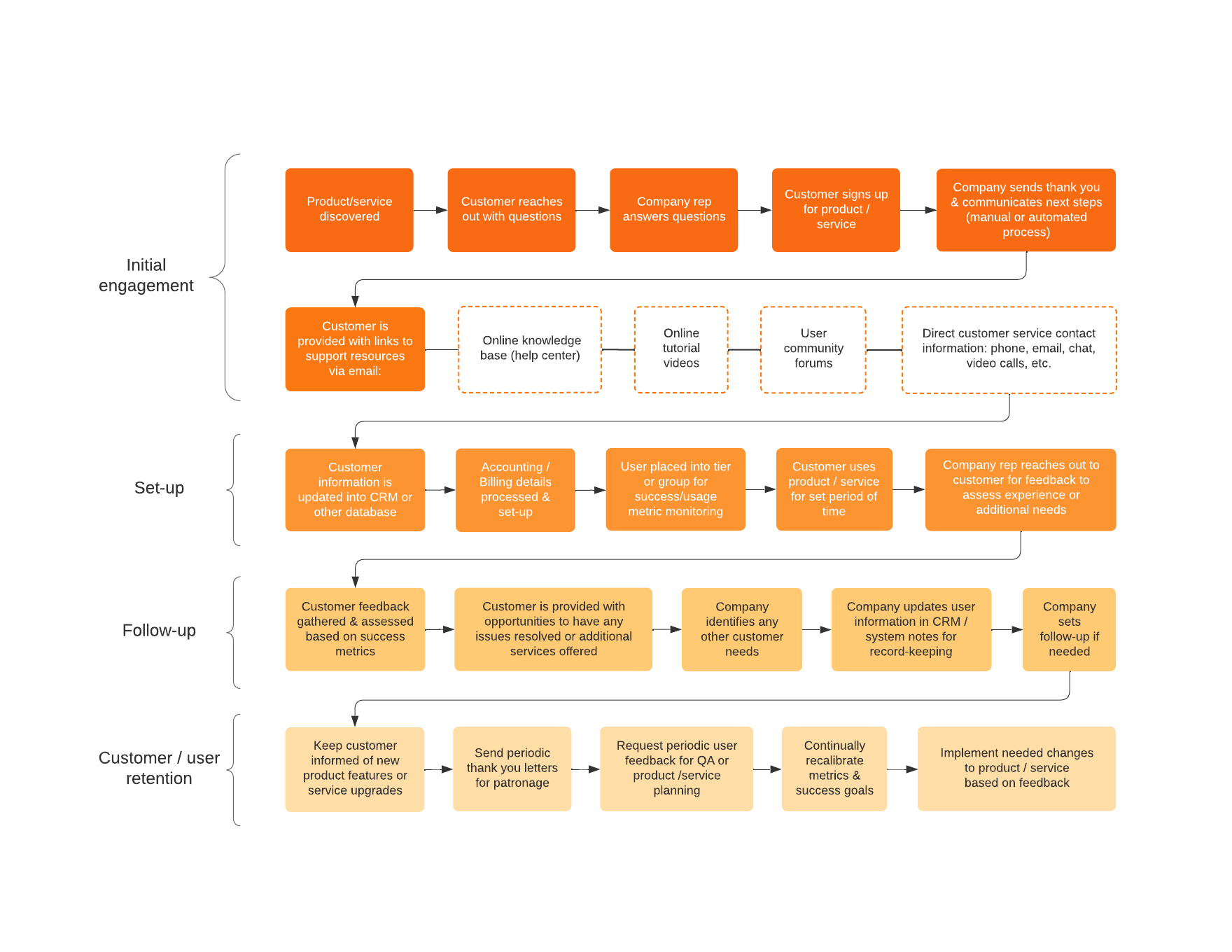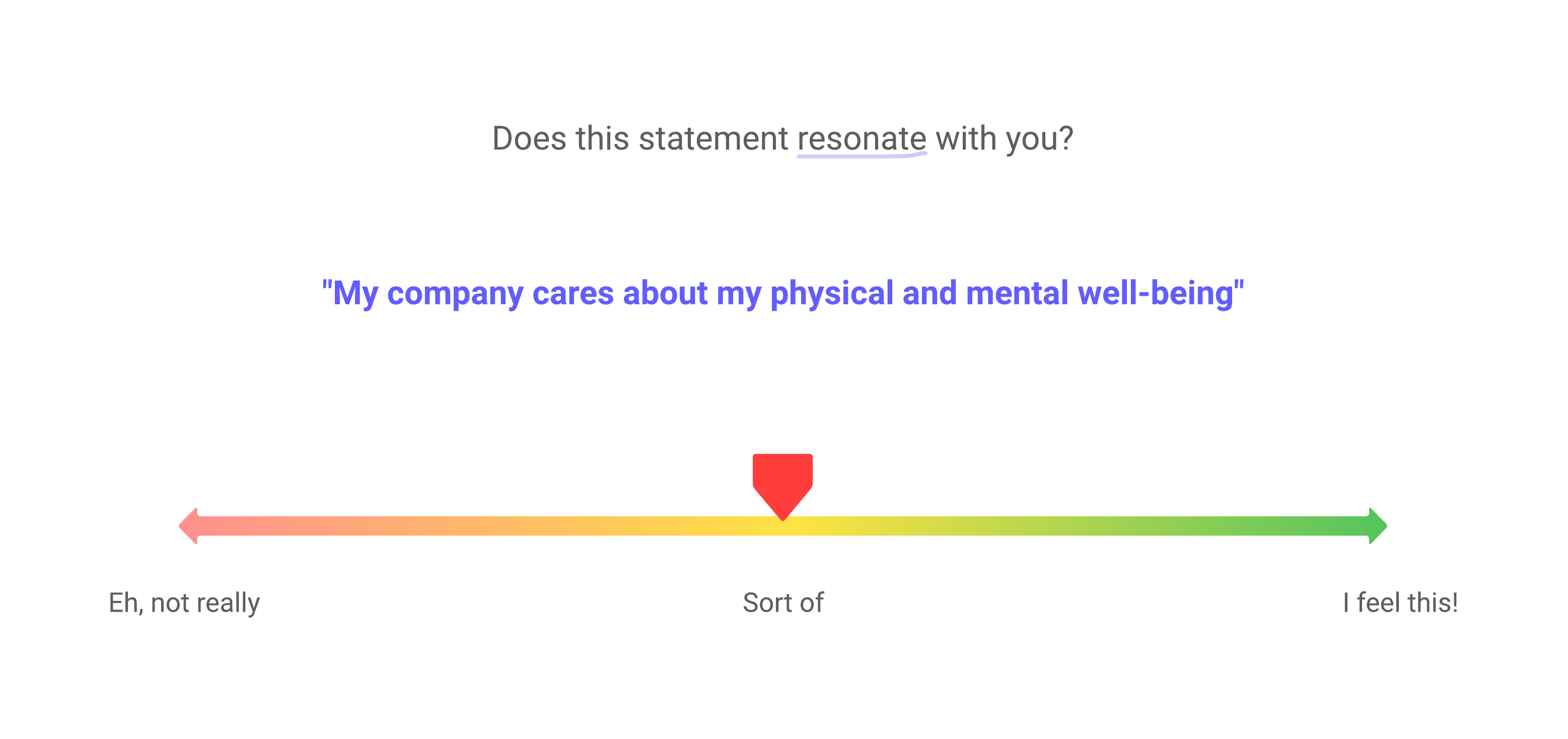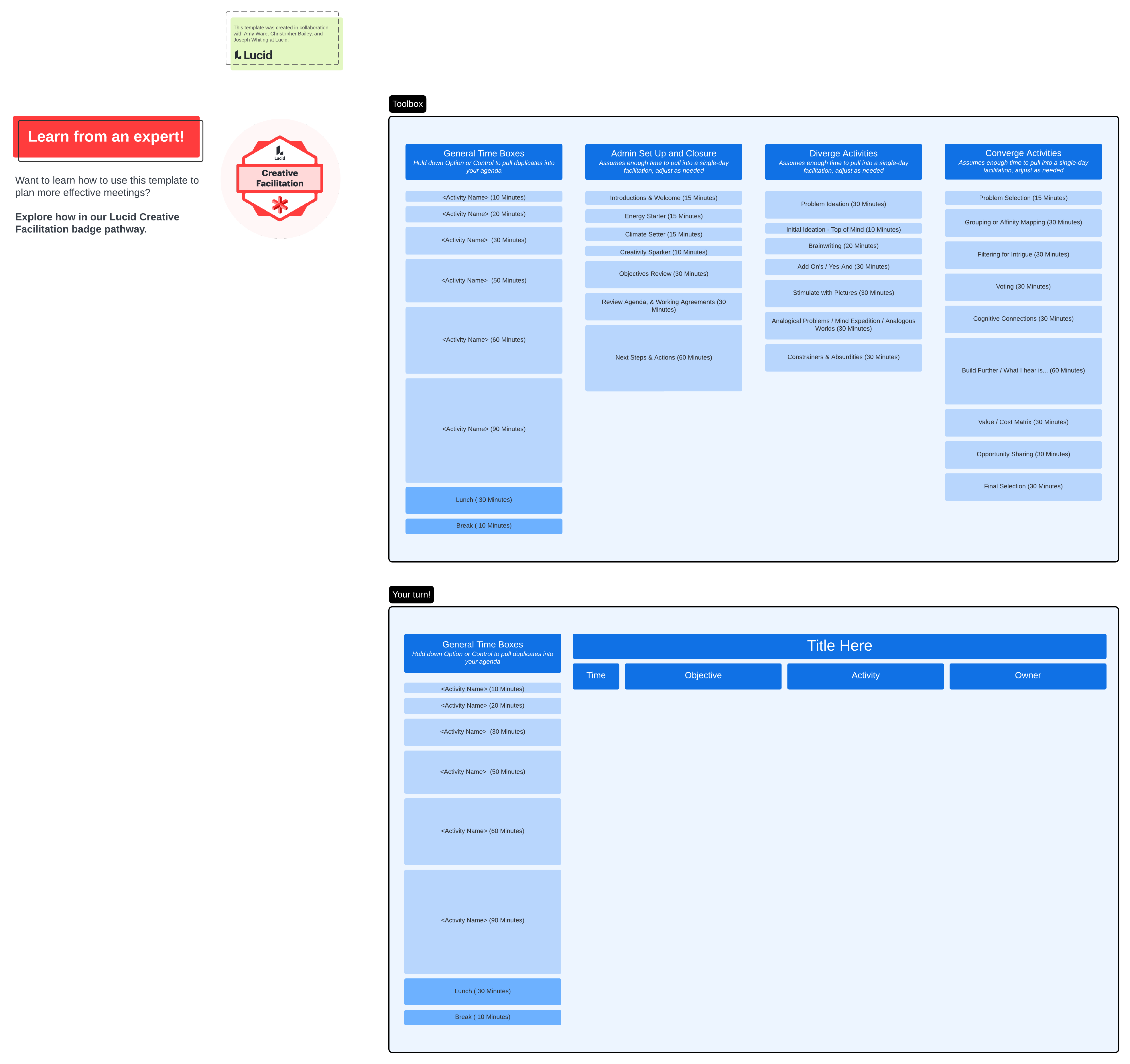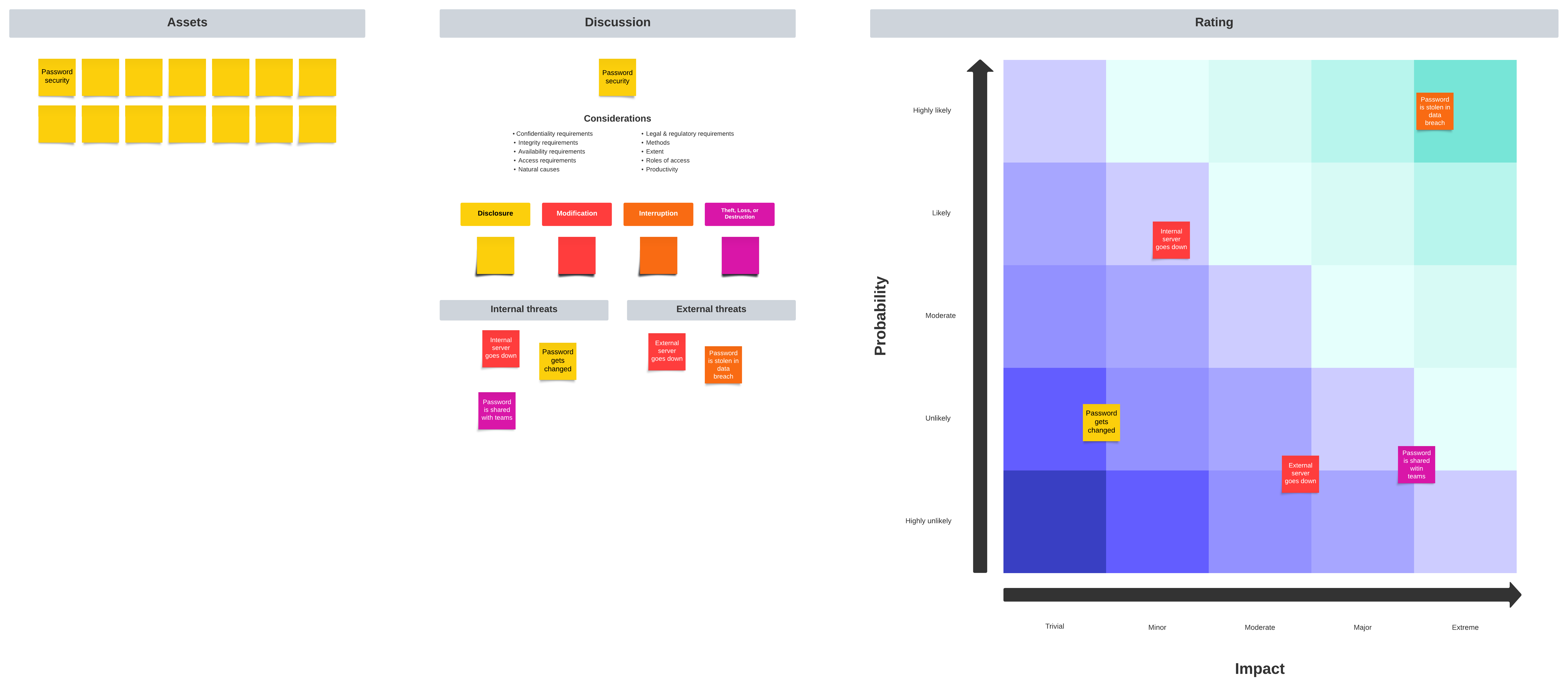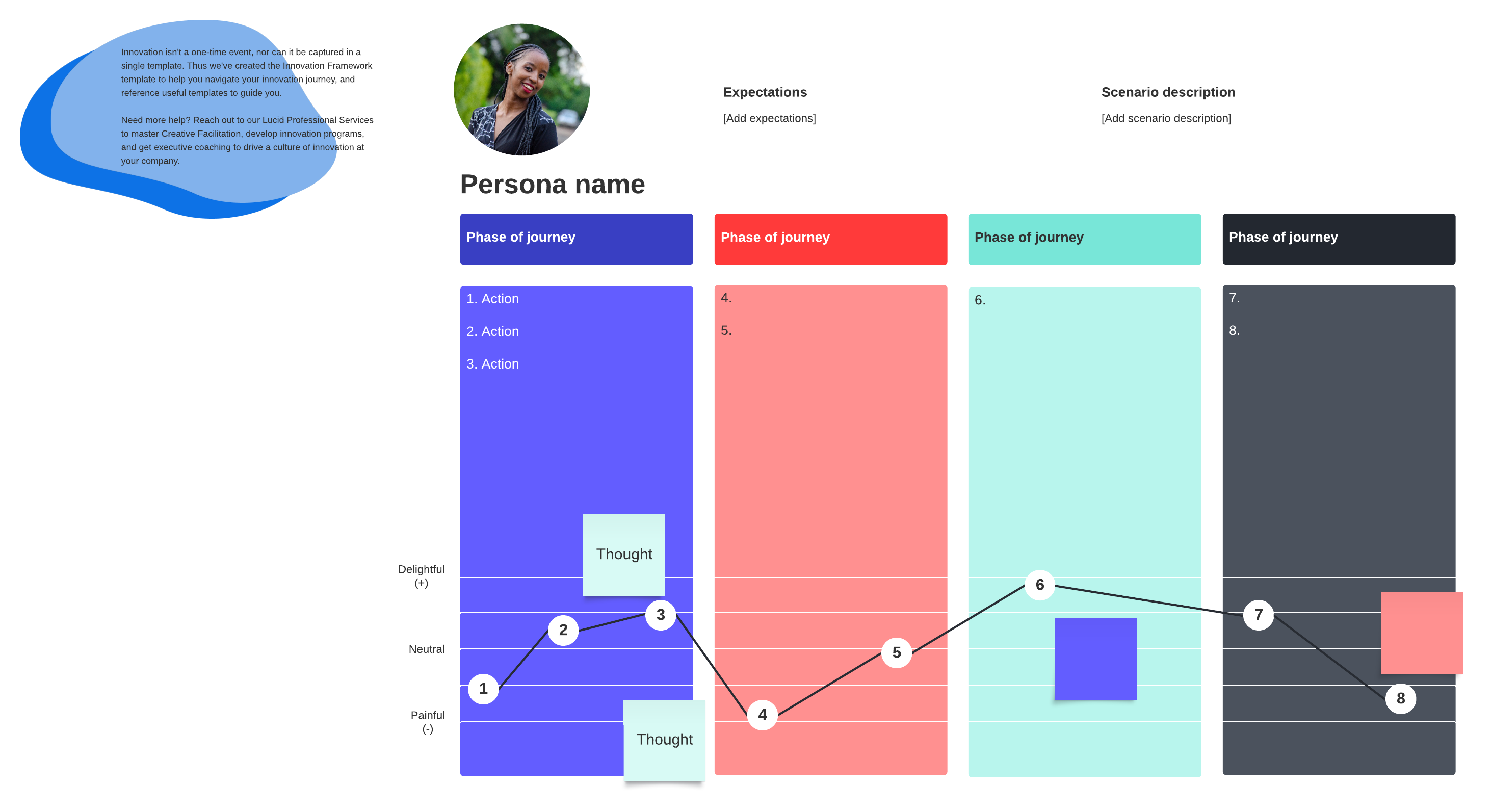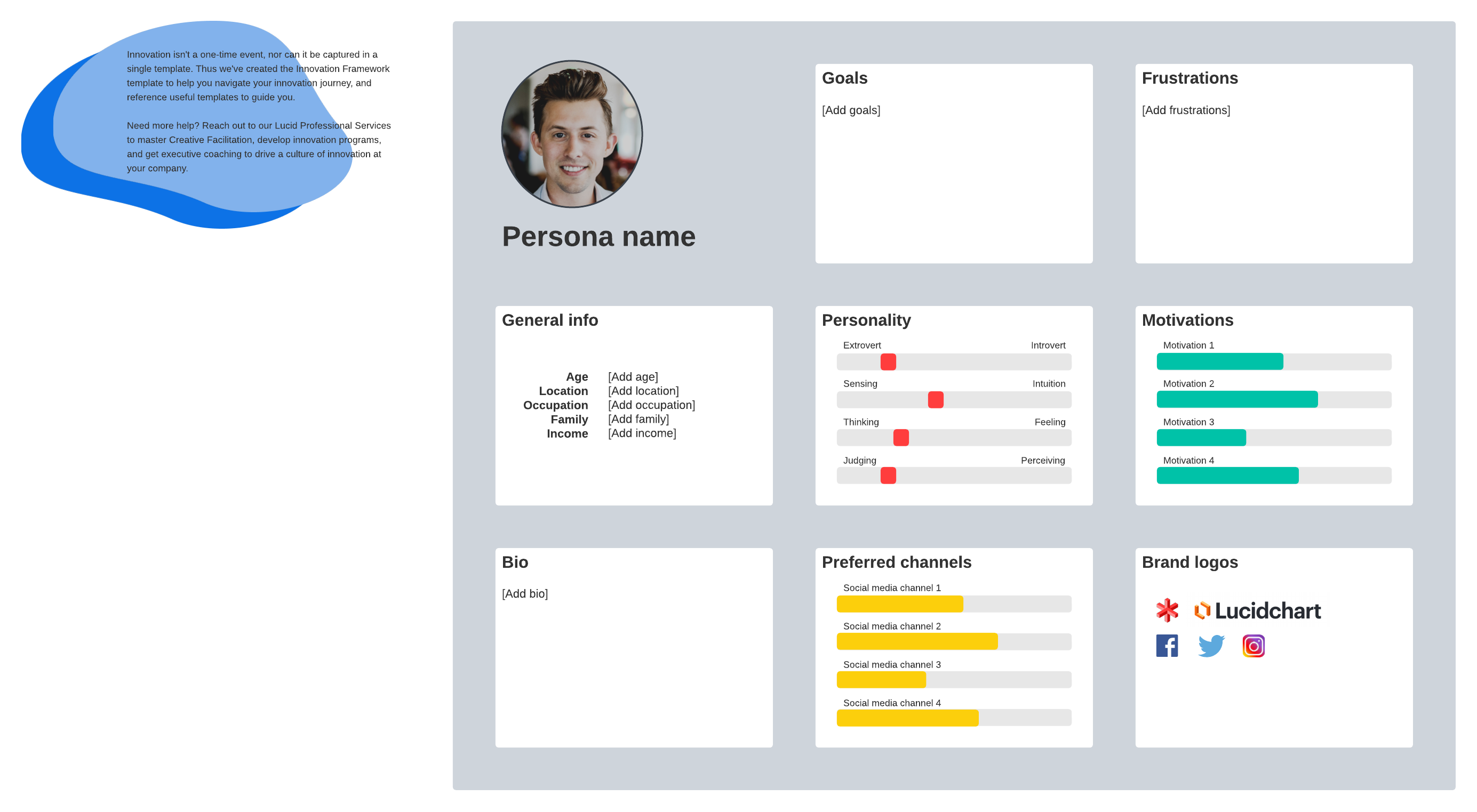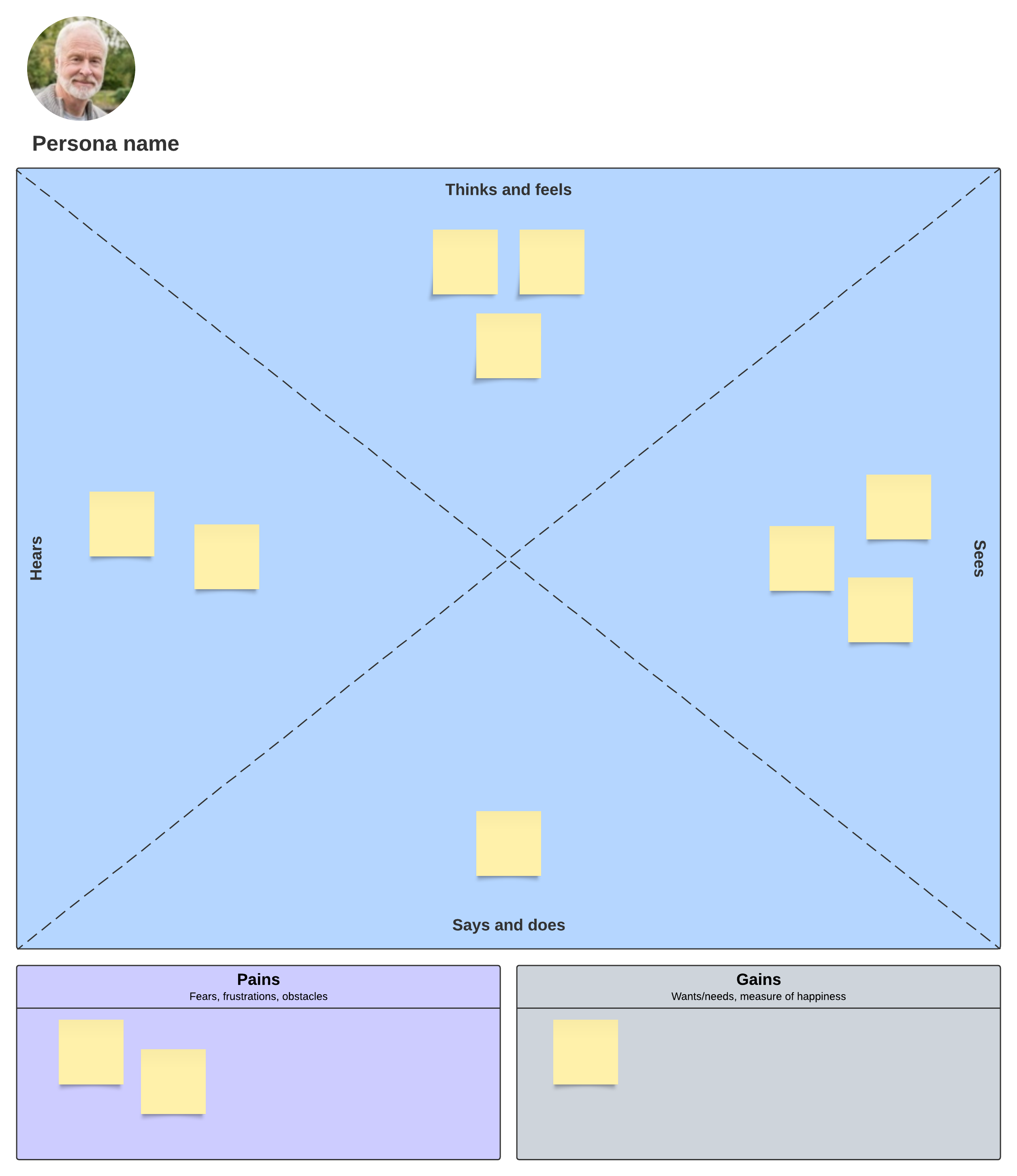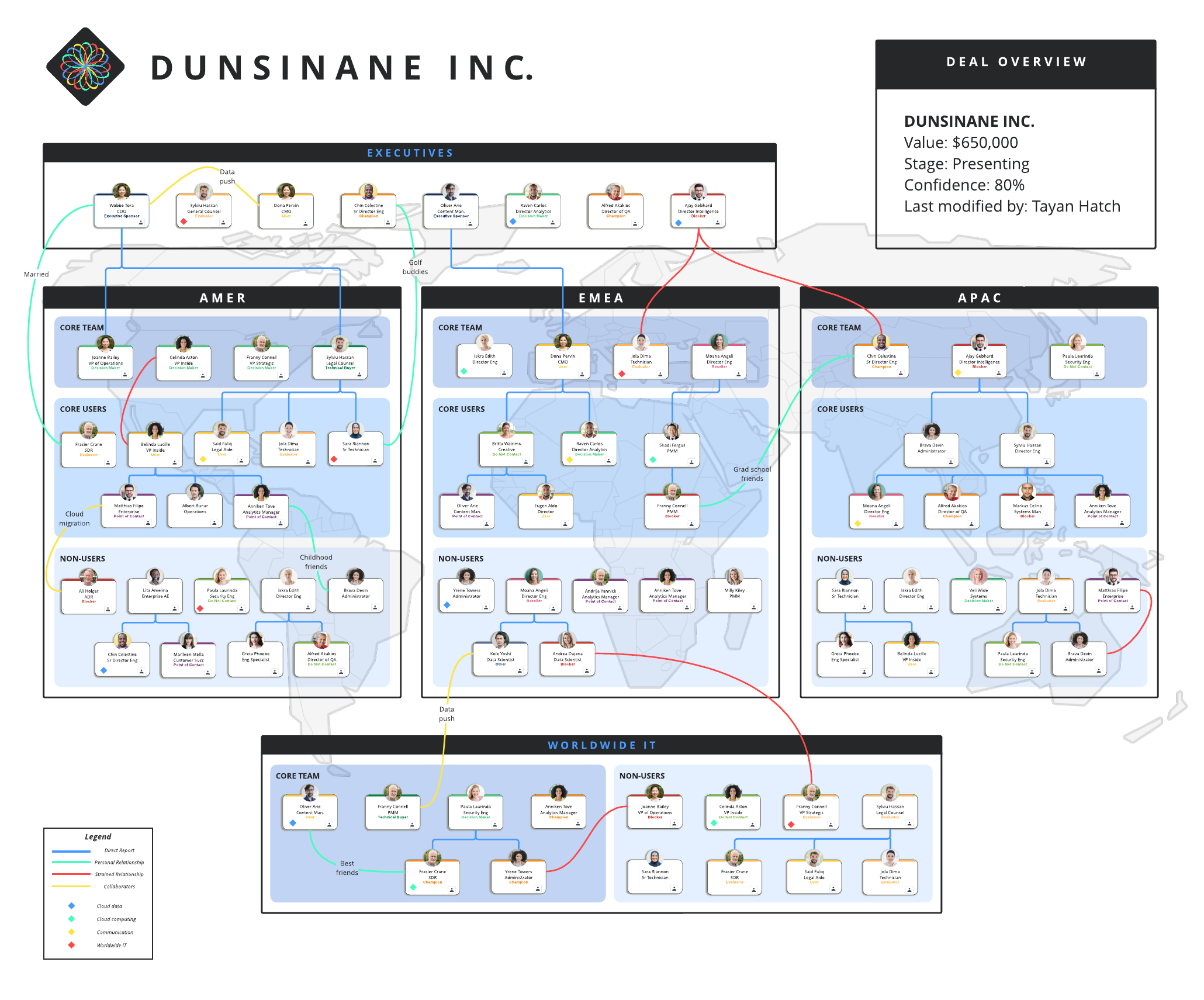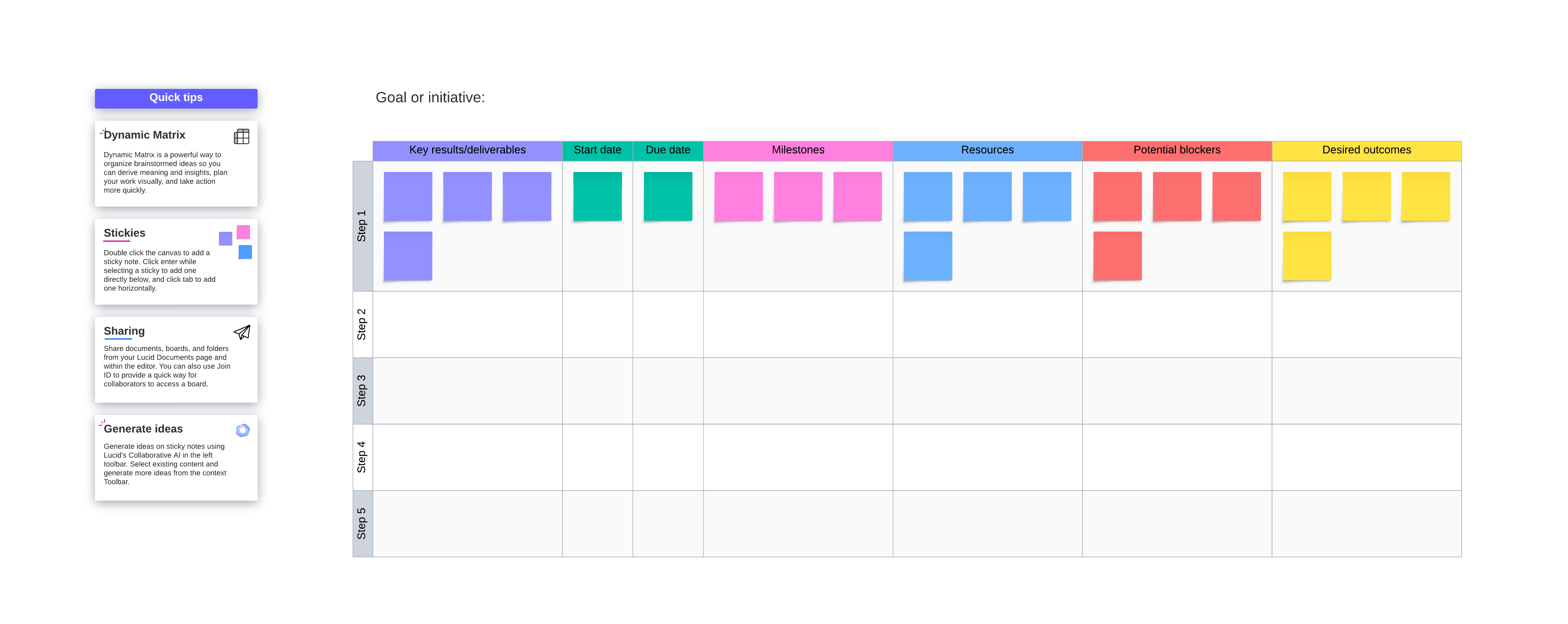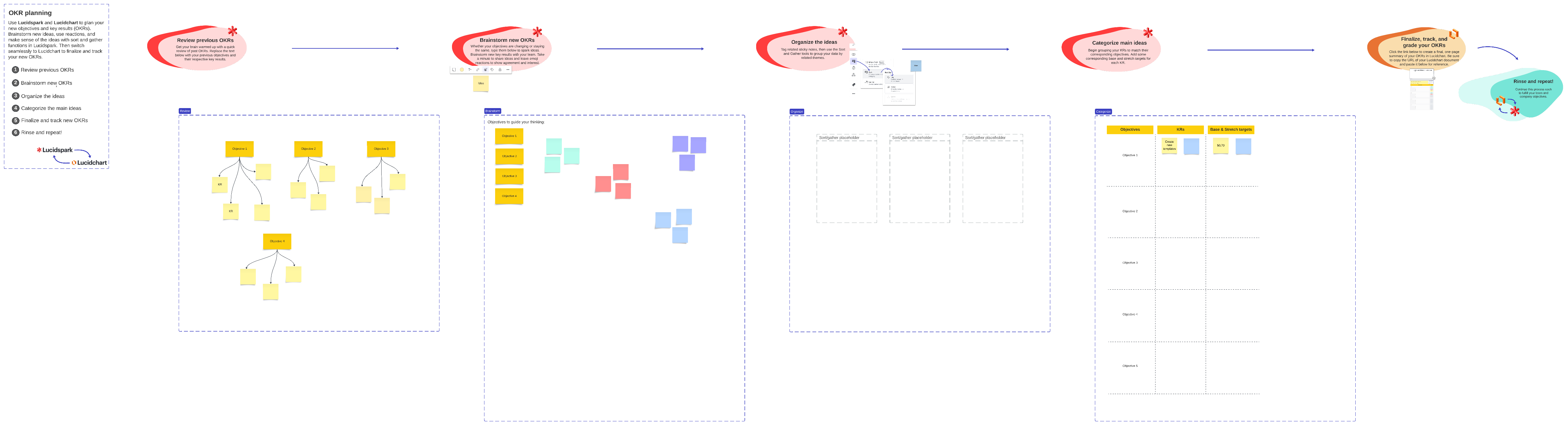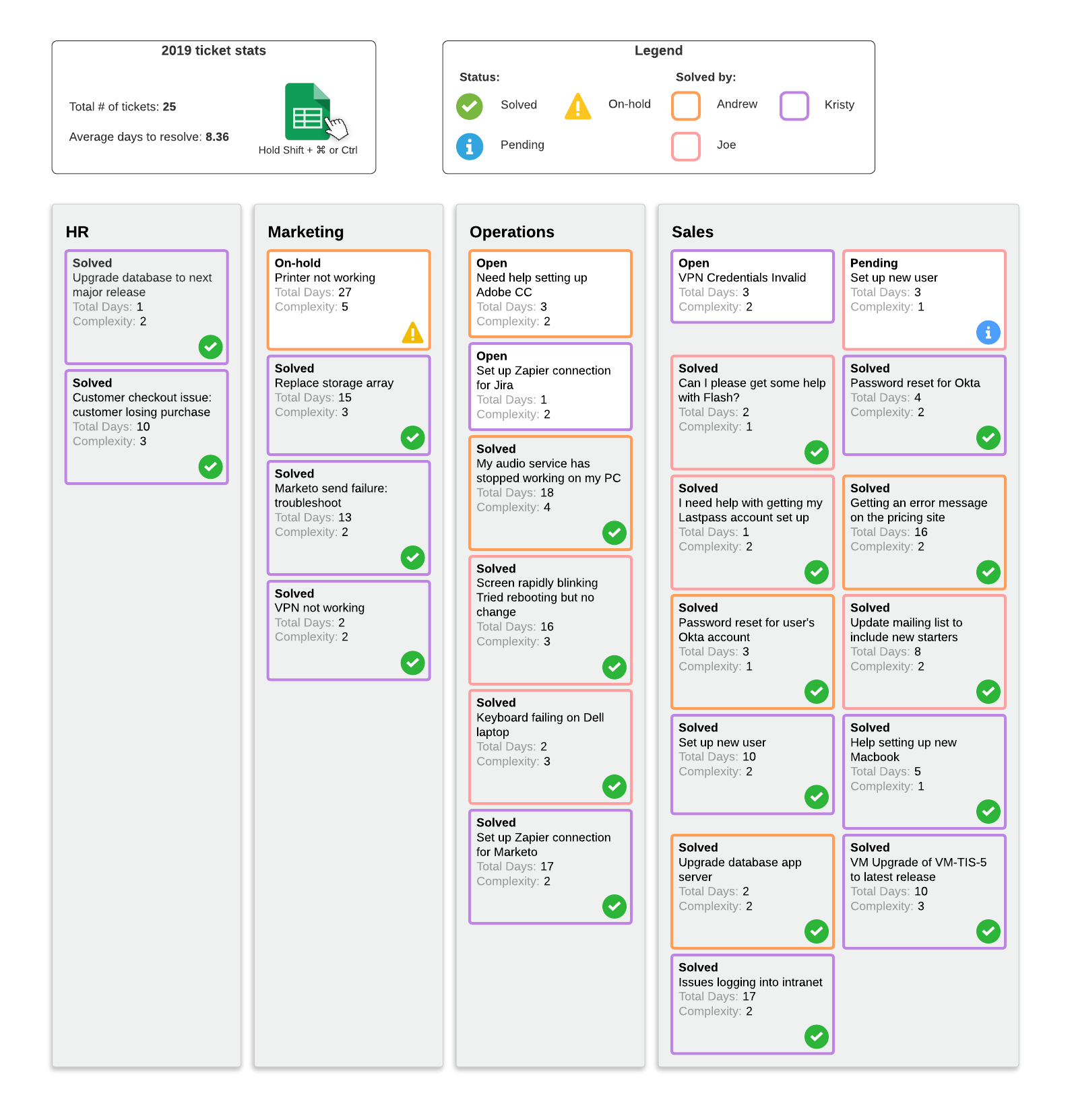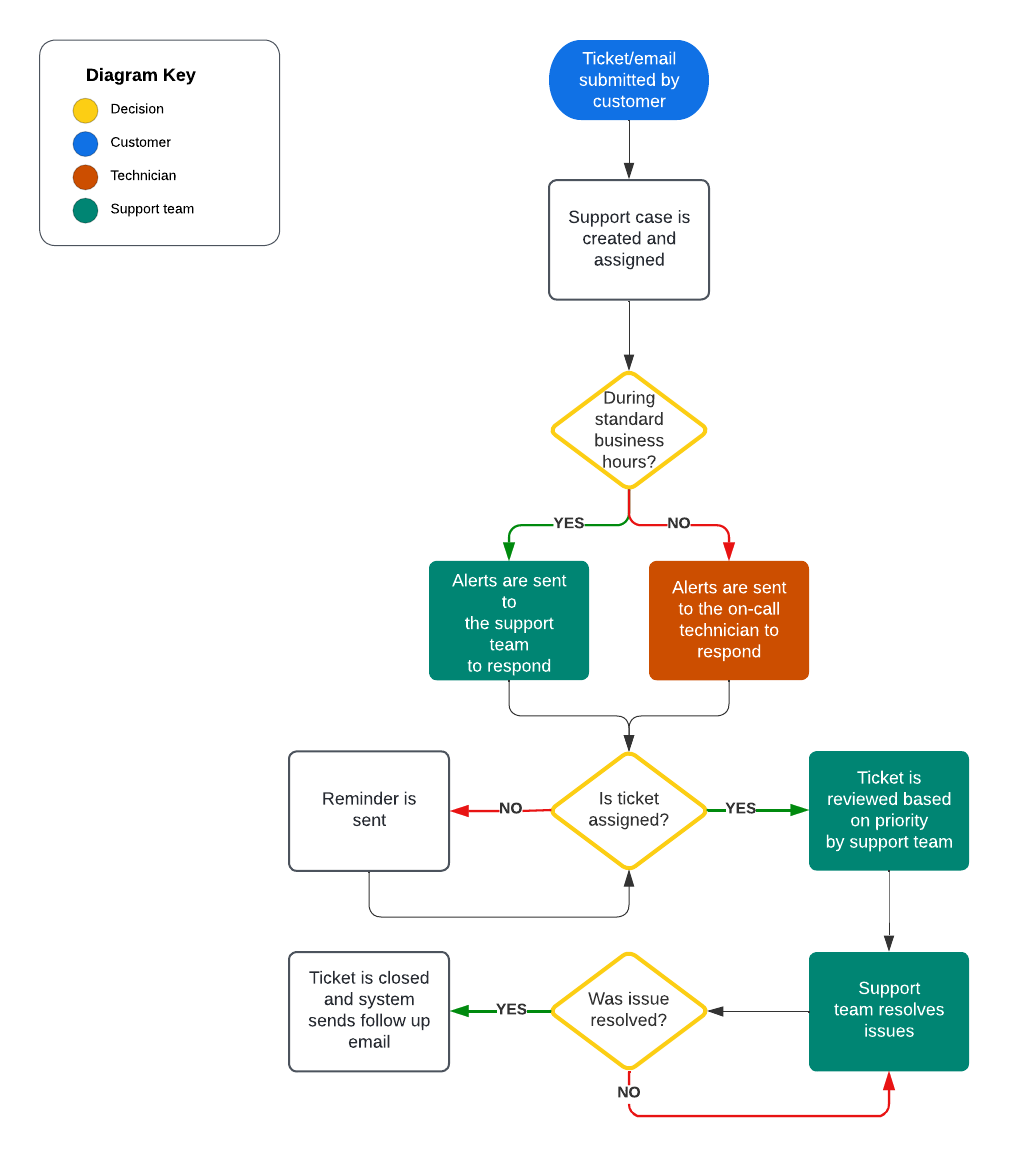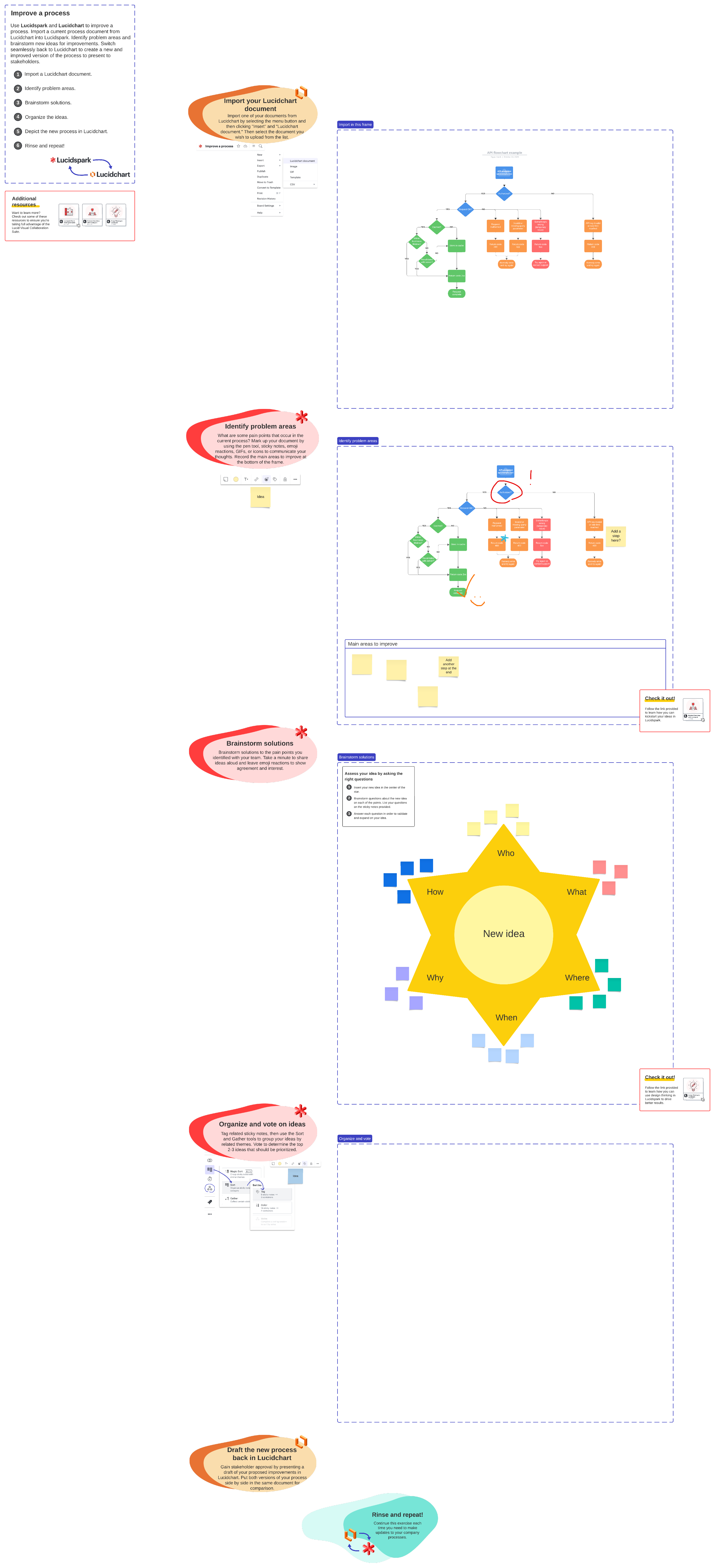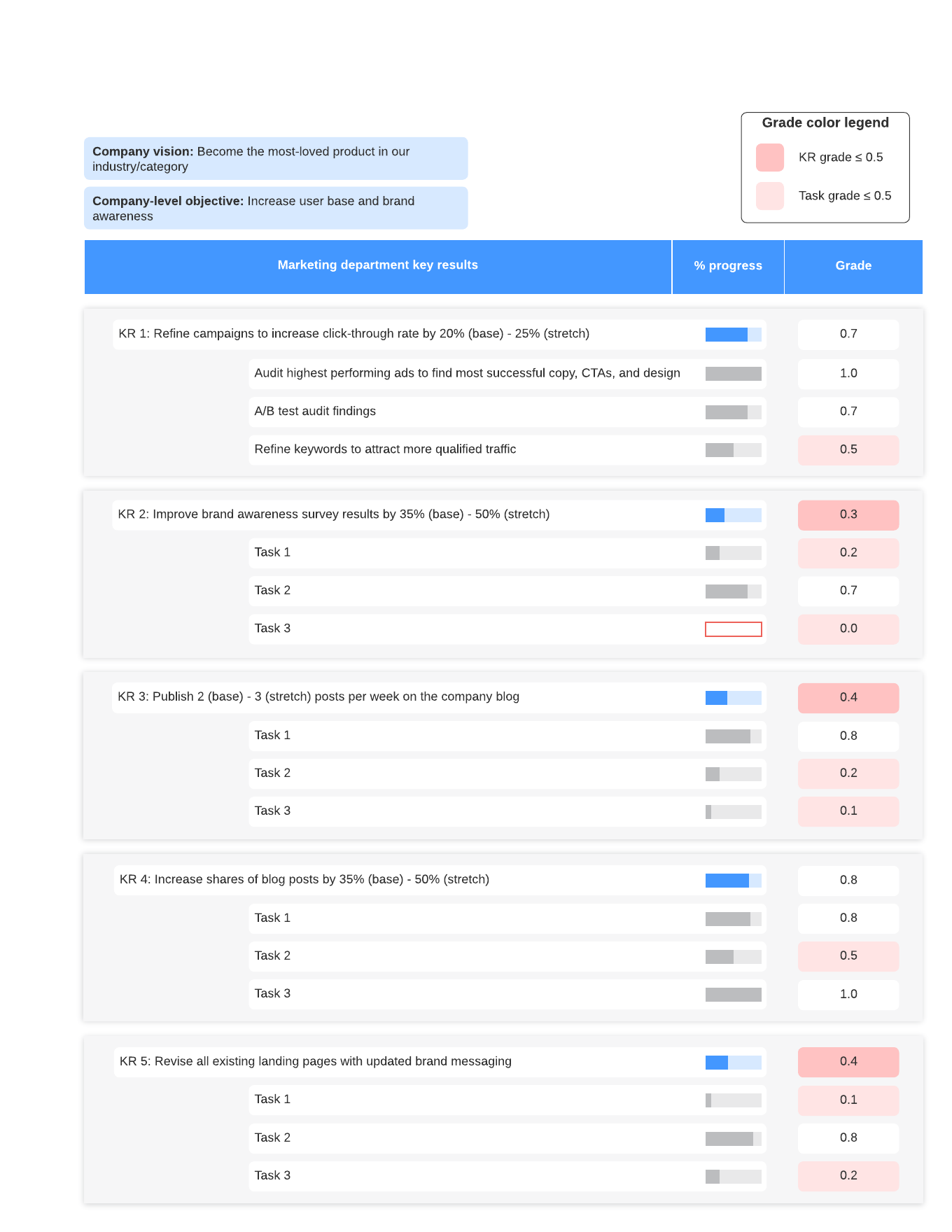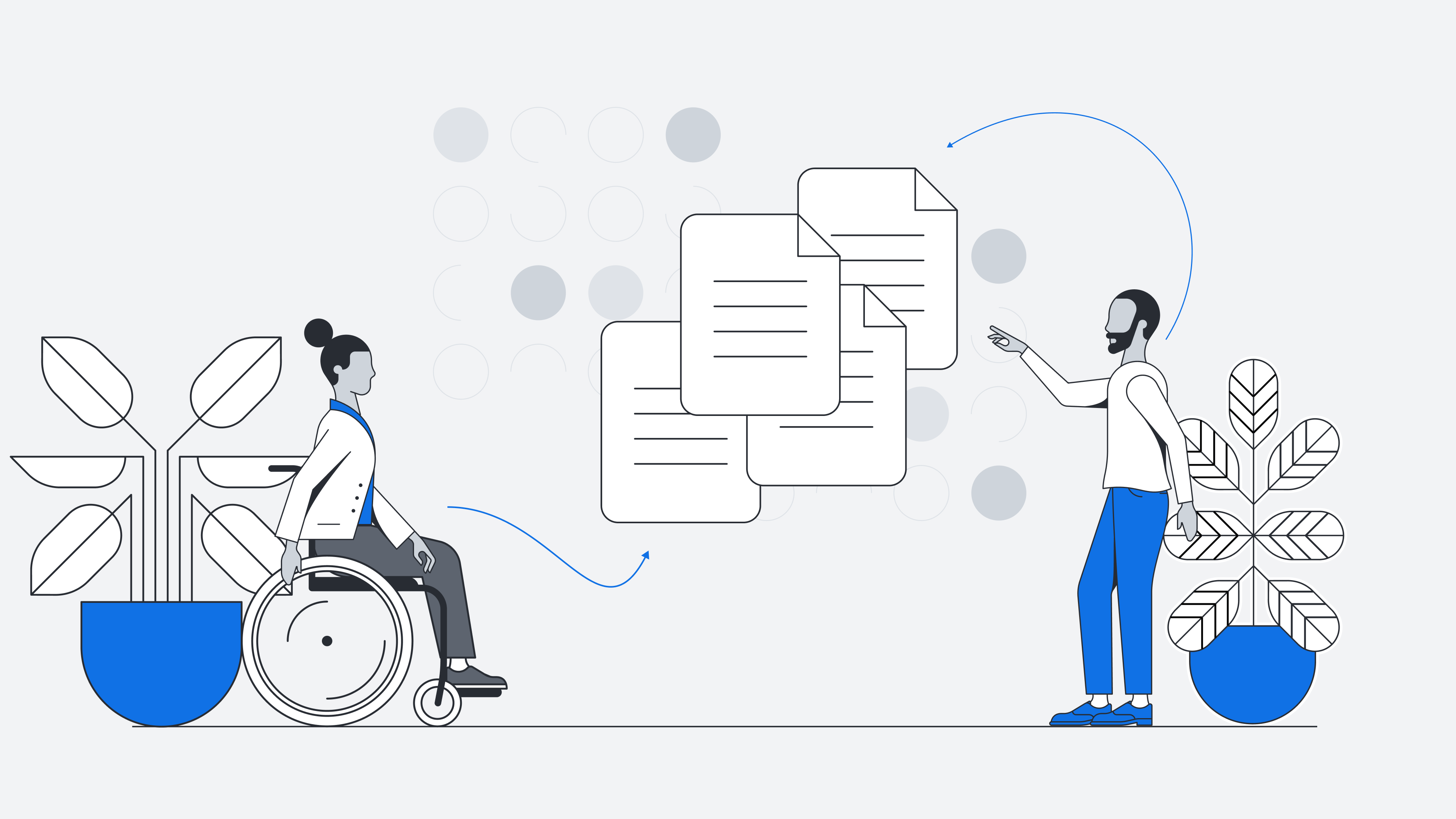
The customer success team’s toolkit for effortless documentation
Reading time: about 9 min
Topics:
Jump to:
Many customer success (CS) teams still use static software to document their ideas, onboarding materials, personas, support issues, and data. This can result in outdated information and hard-to-digest documentation scattered across platforms and creates more challenges than it solves.
Instead of relying on these static methods, try Lucid.
Using Lucid to create documentation allows you to visualize your ideas, plans, decisions, meetings, processes, action plans, and more to organically create living documents as you go.
No more static, convoluted process docs. No more scattered information.
With Lucid, all your documentation exists in one centralized, shareable hub so everyone can access the tools, information, and context they need to deliver excellent customer experiences at every stage.
Start building your customer success documentation repository with these customer success templates.
Templates for onboarding and training
Facilitating a great onboarding process empowers customers to dive into the product and derive immediate value from their investment. Because of that fact, customer success teams are constantly trying to improve their onboarding and training processes. To do that, these teams need stellar documentation.
Traditional documentation methods can quickly become outdated and may be difficult to understand. With Lucid, you can visualize these crucial processes and create intelligent customer onboarding resources.
Here are a couple of templates to get you started:
Customer success onboarding
Having a strong, clear, and defined customer onboarding process is a telling mark of a great customer success team. Instead of documenting processes with static, text-heavy documentation, use a visual platform to add additional clarity and room for collaboration.
With this customer success onboarding template, you can visualize the possible pathways to build your customer relationships and engage them effectively. Apply layers to the doc to switch views based on different customer paths or use cases.
New customer or user onboarding
For a more granular outline, use this template to map the onboarding journey for new customers or users. Use color, line style, text, arrows, and swimlanes to organize the workflow by stage and even highlight tasks or responsibilities by the team.
Templates for workshops and training
Customer success teams are often tasked with creating and leading valuable workshops with customers (such as discovery, onboarding, or QBRs). Leading these workshops can be daunting, especially because teams have to find ways to create engaging materials and facilitate an educational event.
Lucid can help you create the visuals and lead the workshop, all in the same place.
You can even build custom templates based on your team’s common use cases so the entire team can jump into action faster.
Visual Activities
Within a workshop setting, Lucid’s Visual Activities makes it simple to gather input from everyone on the team and automatically synthesize and prioritize results to create an action plan. Visual Activities can be added to any workshop to poll participants quickly and visualize that data on the spot.
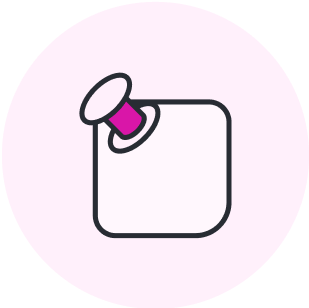
6 ways to use Visual Activities
Looking for more creative ways to integrate Visual Activities into your workflow? Here are 6 ways to unlock their potential.
Check it outFacilitator agenda
Facilitating an effective meeting or brainstorming session starts with a clear agenda. Keep you and your team on track using Lucid’s customizable facilitator agenda template.
The template includes different time blocks you can add activities to and arrange in the order you want. When you’re done, easily share it with your team ahead of time so everyone is prepared going into the meeting.
Workshopping template
If you need to conduct discovery, brainstorm a solution, or compare options and potential impacts, our workshopping template can help. Use sticky notes to add ideas to the board and move them around to visualize your plans (you can even use Lucid’s sorting features to automatically organize ideas and save time). Color code your ideas, tag team members for comments or contributions, and share your findings at the click of a button.
Lucid makes it easy to share documents so that you can make your customers active participants in workshops or trainings.
Templates for customer journey mapping
Having a thorough and comprehensive understanding of the customer journey post-sale is incredibly helpful when providing support. These templates can help teams get to know their customers on a deeper level and are great resources for ongoing documentation.
Customer journey map
Use this template to plot the customer journey for each customer persona to better understand the actions, emotions, and thoughts a customer may have using your product.
This insight is incredibly valuable to increase visibility with your team members and will help identify common issues throughout the customers’ lifecycle. With this template, you can quickly bring team members in to collaborate on the doc and identify improvement opportunities.
User persona
Understand the different types of customers you serve with this user persona template. Outline their unique goals, frustrations, pain points, and more to develop targeted strategies and improved experiences for your users at every step of their journey.
Empathy map
Empathy maps visualize what you know about your customer in a simple four-quadrant table. Collaborate with your team to fill in this empathy map template and better understand how your users think, feel, and behave.
Templates for building a cross-functional customer success plan
Customer success teams often have to work cross-functionally with other teams to better understand the customers’ lifecycle, equip new users with the needed resources, document cross-functional processes, and more.
These templates help facilitate productive cross-functional communication, clarify collaboration plans, and create timelines.
Account map
Account maps are a simple but effective way to visualize new customer accounts and the often complex relationships and user landscapes within them. Account executives can use this account map template to fill in the details on new customer accounts and share it with customer success managers to bring them up to speed faster after the deal closes.
This creates a single source of truth, ensuring internal alignment across sales and customer success teams and helping them to work together on account expansion.
Action plan
Create a plan for customer success—or related goals—with this action plan template. Break down your goal into required tasks and priorities, outline target results and metrics for success, list out potential blockers and resources, and set reasonable timelines and milestones. CSMs can even collaborate on these with customers to work towards their goals together.
OKR planning
When planning for customer success, it’s essential to understand your main objectives and the key results you hope to achieve. Use this OKR planning template to brainstorm appropriate OKRs for your customer success strategy and ensure you prioritize the right initiatives as a team.
Start with this Lucidspark template to brainstorm with your team and organize ideas. Then, with universal canvas, seamlessly switch to Lucidchart to finalize and track your OKRs over time.
This is a great place to share plans and goals with other teams and departments to ensure you are all aligned in your efforts and working towards common goals.
Templates for problem resolution and support
Problem resolution and support are the bread and butter for customer success teams. These templates make those processes more fluid and help visualize essential workflows.
Mapping out these processes helps to improve them, identify overlap, remove duplicate work, and find areas for automation to help teams be more efficient and scale—which in turn helps you serve your customers better and provide the optimal experience
Here are a few templates to help you get started:
Support ticket dashboard
You can create a support ticket dashboard right in Lucidchart to visualize your support data. Lucid integrates with Zapier to make linking data directly to your document easy. Smart containers allow you to visualize your data by separating the unique values into groups. Combined with conditional formatting, you can then highlight important information (like ticket status) so team members can understand what’s going on at a glance.
Support process flow
Clearly define your support process workflow with this support process template. Detail the process for customers submitting a ticket and the steps for creating a case and resolving the issue. Illustrating this workflow will help keep the support process consistent across team members to ensure speedy and accurate problem-solving.
Improve a process
No process is perfect. That’s why the best teams are continually gathering feedback and iterating on existing systems. With this template, you can visualize an existing process you want to improve.
You can seamlessly shift from Lucidspark to Lucidchart to collaborate with team members, other departments or teams, and stakeholders who may be involved in the process. Review the process steps to identify possible issues and areas for improvement. Then brainstorm solutions and vote on the best ideas—all in one place!
Templates for visualizing success metrics
Customer success teams need a simple yet intelligent method of documenting their success metrics and aligning themselves with their goals.
Lucid’s dynamic dashboards, process visualization maps, and other features make this possible.
With Lucid, you can:
- Import data directly into your docs and visualize them seamlessly with data linking and conditional formatting options.
- Automatically group data into key areas of focus with smart containers.
- Link your favorite customer success tools (like Zendesk) to your docs using Zapier integrations to keep all your work aligned and up-to-date.
These templates provide an ideal foundation for your team to start visualizing success metrics:
OKR planning example
Use conditional formatting in this template to visualize key data and contextualize your OKR progress. Quickly show task status and progress, highlight priority items, and help your team make better decisions when planning for the next quarter.
Year-over-year dashboard
Monitor team progress over time with this customizable year-over-year dashboard. Link datasets directly to the doc and visualize the information with dynamic shapes and conditional formatting for a live view of your team or department's performance.
Team hubs
All of your documentation can live in a space customized to your team. Team hubs are your home base to store and share all the resources and documentation you need to deliver great work every time.
From customer success dashboards and goal planning to brainstorming sessions and process workflows—all your work and documentation sit in one shared space to create a unified repository and single source of truth for your team.
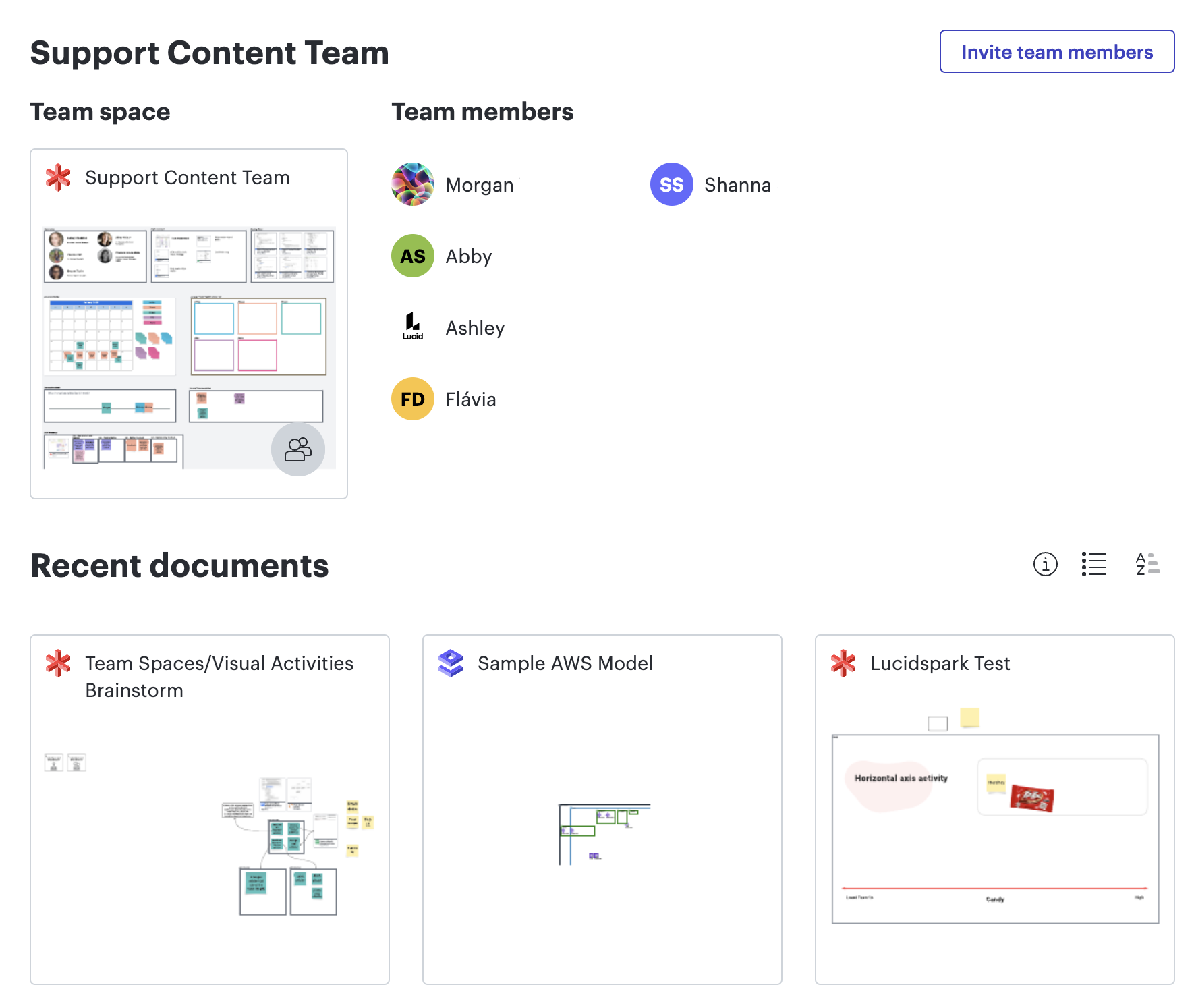
Create successful documentation that leads to customer success
Customer success requires consistent, targeted efforts to address customer needs, pain points, and desires. Clear, dynamic documentation lays the foundation for this outcome.
Lucid’s visual collaboration platform is purpose-built to enable effective documentation and teamwork. With hundreds of integrations, robust data linking, and seamless connection between Lucid’s suite of tools, customer service teams can create dynamic documentation that is always up-to-date and easy to edit, add to, and share.
This level of collaboration and functionality allows teams to understand the customer journey better, streamline problem resolution and support processes, align on goals, and track results in real time—all from one shared source of truth.

Transform your documentation workflows by using Lucid to create dynamic and engaging resources. Contact us today to learn how to get started.
Get in touchAbout Lucid
Lucid Software is a pioneer and leader in visual collaboration dedicated to helping teams build the future. With its products—Lucidchart, Lucidspark, and Lucidscale—teams are supported from ideation to execution and are empowered to align around a shared vision, clarify complexity, and collaborate visually, no matter where they are. Lucid is proud to serve top businesses around the world, including customers such as Google, GE, and NBC Universal, and 99% of the Fortune 500. Lucid partners with industry leaders, including Google, Atlassian, and Microsoft. Since its founding, Lucid has received numerous awards for its products, business, and workplace culture. For more information, visit lucid.co.